We all have to start somewhere.
The most important thing to do is just start.
1
Install Your IDE
Visual Studio Code (VS Code) is a free Integrated Development Environment (IDE) that is used by many programmers. This program is compatible for Windows, Mac OS, and Linux systems. It is an excellent starter IDE to start your dive into programming.
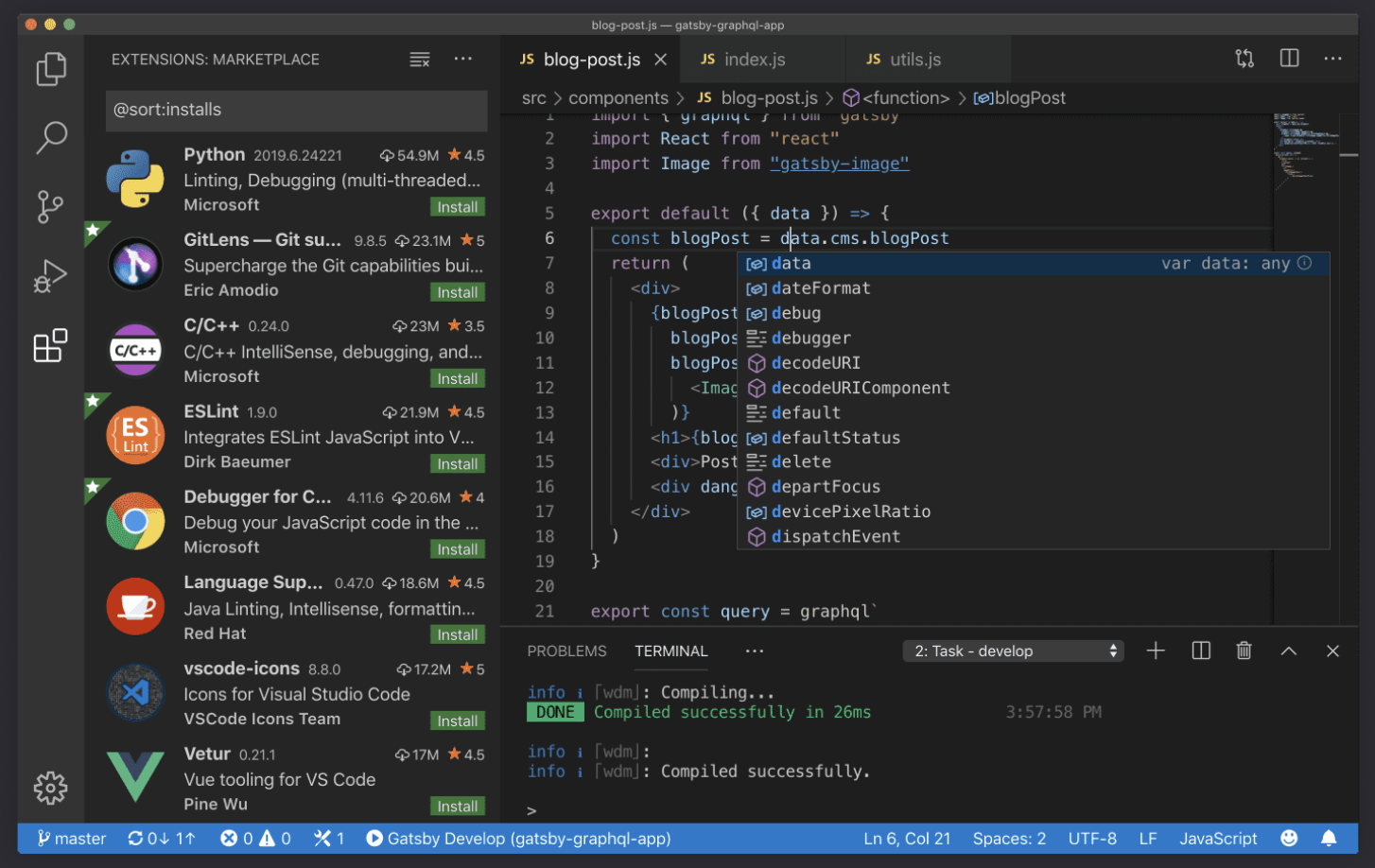 Download Visual Studio Code
Download Visual Studio Code
2
Choose a Programming Language
There are many languages one can learn the basics concepts of programming with.
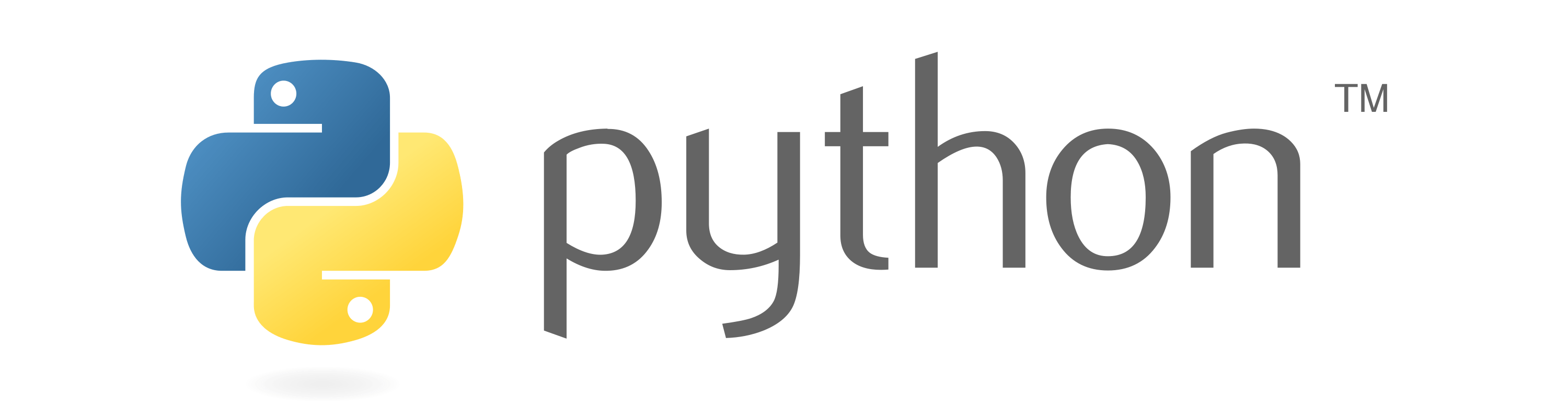
Will be our language of choice.
There are many others such as
C, Java, C++, Javascript, Rust, Golang, C#, Dart
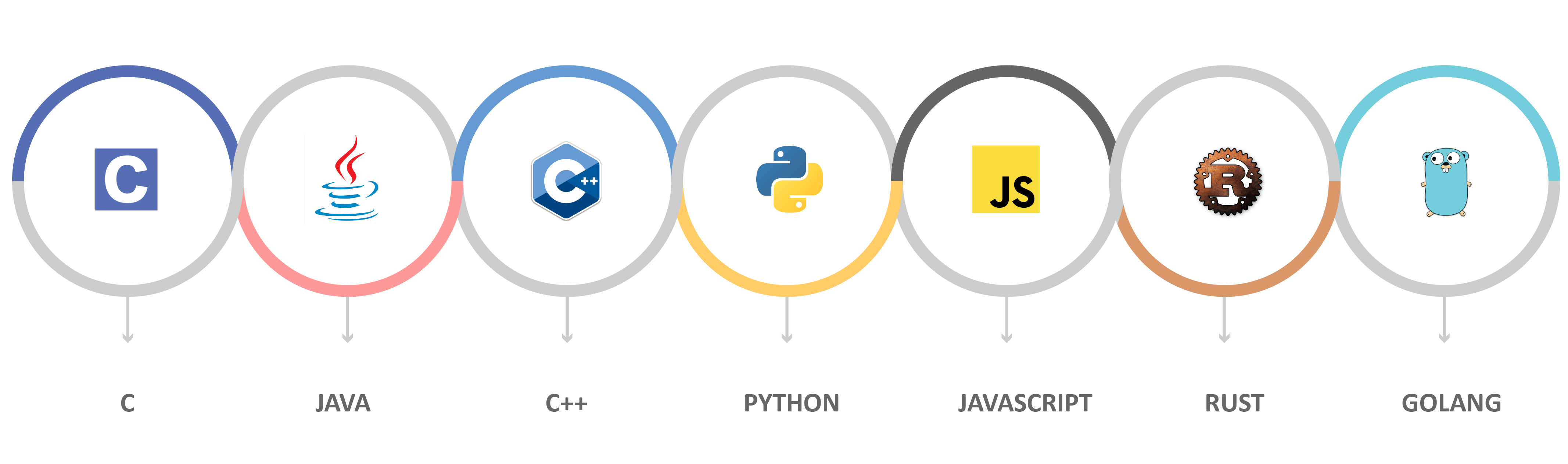
There is many more.
Typically once you learn one language, it can be fairly simple to translate your learning on to another once you understand the basics of it all. Each language has its own setup, but the process is mostly the same.
3
Setup Your Environment
Setup your Python environment by installing the latest VS Code Python extension.
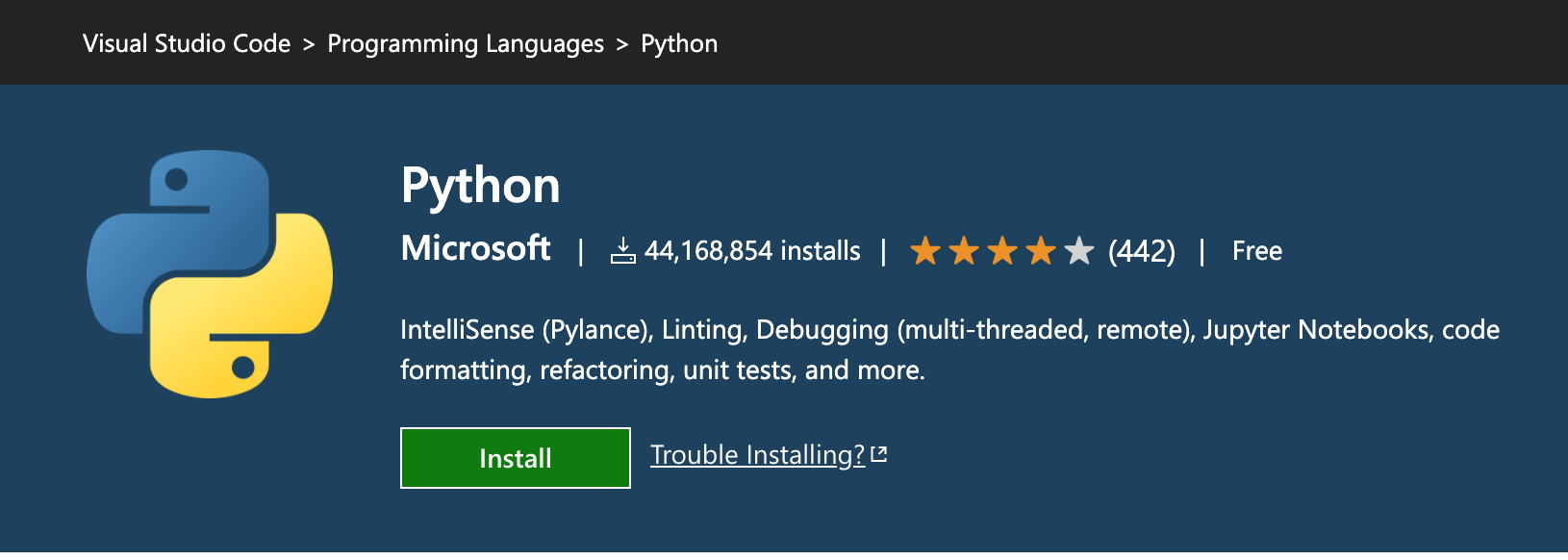
Install the latest Python Interpreter for your Operating System
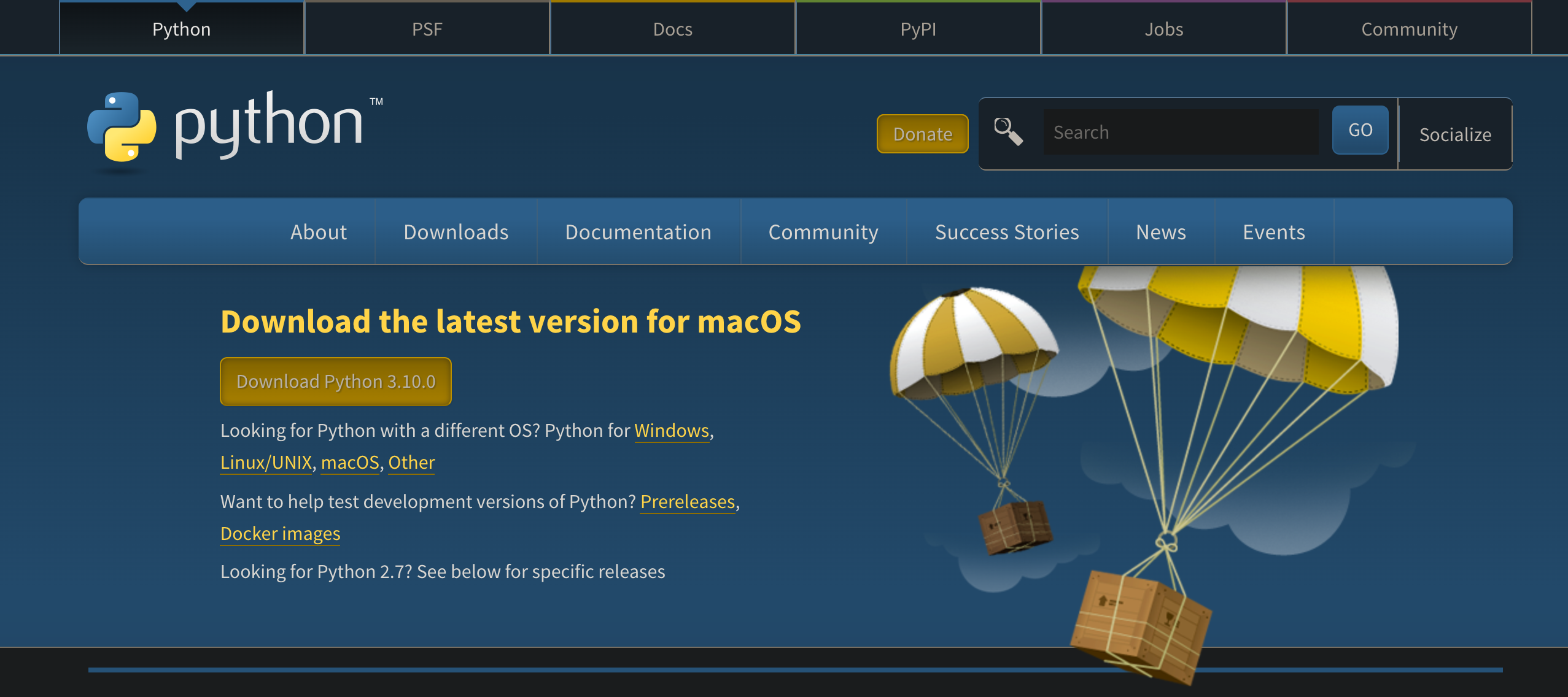 Install Pyton Interpreter
Install Pyton Interpreter
4
Run your code
Create a file in the IDE with the extension of .py
In your file type, print(“Hello World” ), saving it, and then execute the code to verify your setup was successful.
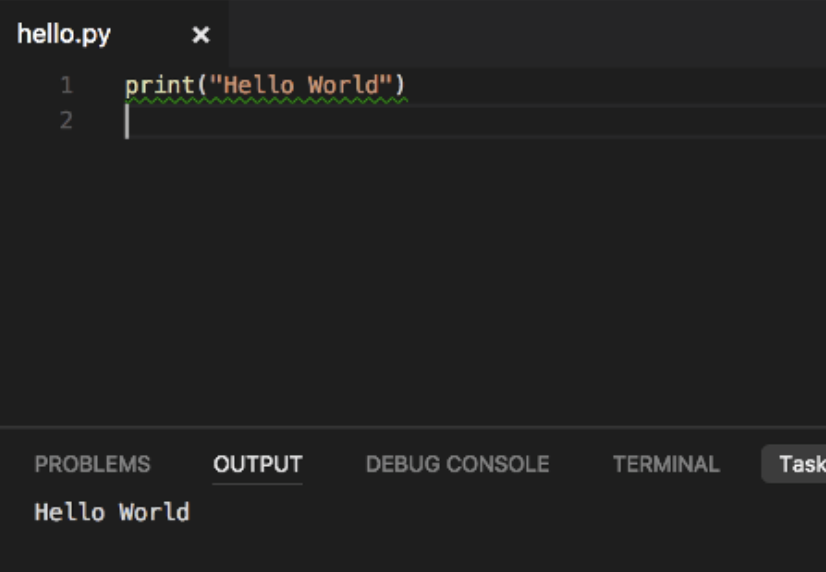
Seeing ouput verifies that your setup is correct and you are on your way to learning how to code.

